Encountering audio issues while streaming using VLC? You’re not alone. Millions worldwide use VLC to stream a wide variety of content, including IPTV. However, when audio doesn’t sync or sound is missing, frustration can set in quickly. In this guide, we’ll delve into common causes and practical solutions to bring your audio back to life. Plus, learn why Gen IPTV is the best IPTV subscription choice worldwide.
Buy 1 Year IPTV Subscription and Enjoy Unlimited Content
Understanding M3U Streams in VLC
Before jumping into troubleshooting, it’s essential to grasp what M3U streams are. An M3U file is a simple text file containing links to media files that VLC uses to play videos or listen to audio streams. Many IPTV providers use M3U files because they are simple yet versatile.
VLC is a popular tool that supports M3U streams across various platforms; however, issues can arise, particularly with audio. Understanding the file structure and how VLC reads them can alleviate half the battle in resolving audio issues.IPTV service
Common Causes of Audio Issues
Several factors can result in audio problems when using VLC for streaming. Here are the most frequent culprits:
- Incorrect VLC settings.
- Network interruptions during data transmission.
- Compatibility issues with certain audio codecs.
Impact of Incorrect Settings
Audio settings in VLC can sometimes be unintentionally altered, leading to unexpected results. For instance, checking advanced preferences might reveal that the output module or audio filters aren’t set correctly.
Tweaking these settings might seem daunting, but adjusting audio output modules can make a world of difference. Previously, tweaking these has resolved common problems such as unsynced audio streams.
Network Interruptions: A Silent Audio Killer
Stable internet connectivity is crucial for uninterrupted streaming. Audio issues often emerge from packet losses or network buffering. When streaming M3U links, even brief internet hiccups can lead to missing or delayed audio.
Testing your internet speed or switching to a wired connection can often solve these issues. If your Wi-Fi is to blame, diagnosing this early can save a lot of time and frustration.
Boosting Internet Connectivity
Consider connecting directly to your router with an Ethernet cable when troubleshooting audio problems. This ensures that any issues aren’t related to a weak WiFi signal. Additionally, ensuring firmware updates for your router can contribute significantly to a more stable network environment.
Another tip would be disconnecting other devices using the same network to reduce load and enhance streaming quality. Sometimes, small changes like these make a significant difference.
Codec Compatibility Check
VLC supports a variety of codecs, but not all codecs are created equal. An incompatible codec often leads to audio failures. Checking which codec your stream uses, you can compare this with VLC’s supported codecs.
If problems persist, consider installing additional codec packs. These can often resolve missing audio issues by ensuring everything used for the media is compatible with VLC’s playback capabilities.
Adjusting VLC’s Codec Settings
Diving into VLC’s settings can open up advanced audio options. Access the Tools menu and select Preferences, then the Audio section. Here, you can perform a default reset or adjust specific codec options to suit the streams you’re plowing through.
It’s not uncommon to experiment with these settings, testing whether VLC operates best with your chosen stream. Take incremental steps, as changing too much at once could complicate diagnosis.
The Gen IPTV Advantage
Even with perfect settings, your IPTV provider plays a significant role. Enter Gen IPTV—a global leader recognized for its robust features. Why is Gen IPTV in such high demand? Let’s explore the strengths that position it as the best IPTV subscription service worldwide.
What Sets Gen IPTV Apart?
Gen IPTV isn’t just a streaming service; it’s an experience. Offering content from all corners of the globe, GenIPTV ensures a seamless connection to a diverse array of global IPTV channels. Users seldom experience buffering issues, courtesy of its optimized servers and consistent updates.
The service’s focus on user satisfaction ensures minimal downtime, and their support team proactively resolves queries, making it ideal for both tech novices and experts looking to enhance their viewing experiences.
Reliability in Content Delivery
Gen IPTV stands out due to its commitment to stability and quality. Every global IPTV channel within their service undergoes testing to ensure compatibility and flawless delivery, maintaining the reputation of being the most reliable IPTV provider in the industry.
This provider continually invests in infrastructure upgrades and state-of-the-art technology that assures users of streamlined content delivery, with the added benefit of multilingual offerings catering to a wide audience range.
Enhanced Customer Support
The human touch that GenIPTV provides is unmatched. Their support team, always at hand, ensures that any issues are quickly addressed, sometimes resolving them before you even realize they existed. This level of service is part of what elevates their brand beyond just content delivery.
Amazon FireStick Parental Guide: How to Set Age-Appropriate Content
Getting Started with Gen IPTV
Joining the Gen IPTV family is straightforward. Their sign-up process is hassle-free and designed to get you up and running within minutes. After selecting your desired package, simply follow the user-friendly activation steps.
Compatibility with Devices
Gen IPTV is versatile, boasting compatibility across a myriad of devices. Whether it’s your Smart TV, smartphone, or computer, the service seamlessly integrates, offering an adaptable solution for all streaming needs.
With the flexibility to install on multiple devices, it’s perfect for those on the move or families that require diverse access options. It’s global IPTV channels on demand, anytime.
Final Thoughts
M3U streaming disruptions are frustrating, but with the right approach, they’re manageable. As we’ve seen, refining VLC settings, ensuring robust internet connections, and understanding codec use can alleviate most audio problems.
Couple these solutions with a stellar IPTV service like Gen IPTV, and your entertainment setup will be unparalleled. Gen IPTV’s vast channel selection, reliability, and customer satisfaction make it the ideal partner in enhancing your streaming capabilities.
FAQs on M3U Streaming and Gen IPTV
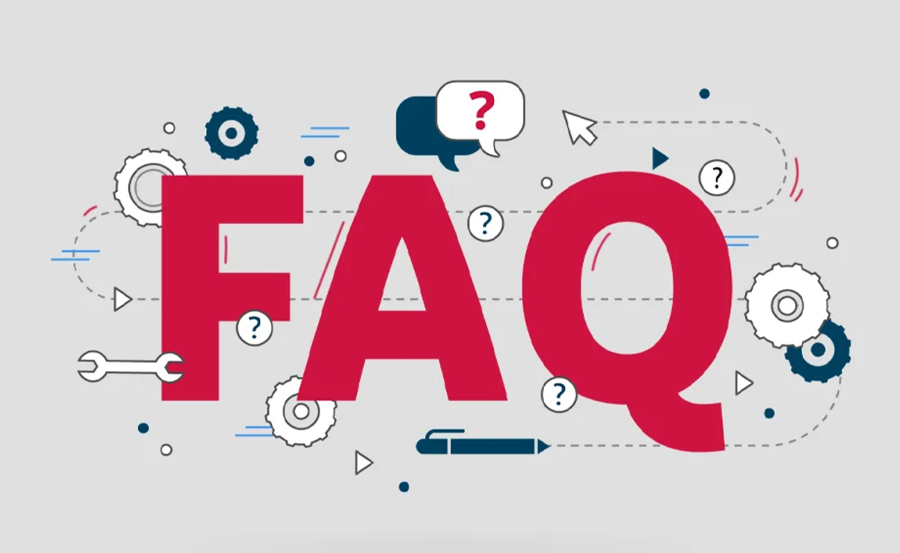
Why is there no audio in my M3U stream?
No audio can often be traced to incorrect VLC settings, codec issues, or network connectivity problems.
Is Gen IPTV compatible with VLC?
Absolutely, Gen IPTV is designed to work seamlessly with VLC and other media players that support M3U streaming.
Can audio issues be fixed by updating VLC?
Yes, updating VLC to the latest version can often solve compatibility problems and introduce improved features to handle audio.
How is Gen IPTV different from other providers?
Gen IPTV offers superior stream quality, a vast selection of global IPTV channels, and top-notch customer support that sets it above its peers.
What devices does Gen IPTV support?
Gen IPTV supports an array of devices including Smart TVs, smartphones, tablets, and computers, allowing for flexible viewing options.order IPTV
Are there any trial options with Gen IPTV?
Many users enjoy trying before subscribing. Be sure to check the current website offers, as Gen IPTV often provides trial periods.
What should I do if streaming issues persist?
Consider reaching out to Gen IPTV’s support team. Their experience and resources can effectively address and rectify persistent streaming issues.
Troubleshooting ‘IPTV Playback Failed’ Issues Step-by-Step

