Welcome to the dynamic world of IPTV, where entertainment knows no borders. This article is your ultimate guide to setting up audio languages in Perfect Player on Android, specifically for multilingual IPTV experiences. If you’re tired of restrictive TV services and want more flexibility, particularly when using the world’s best IPTV subscription—Gen IPTV—you’re in the right place.
Here, we’ll explore how you can maximize your IPTV setup to enjoy TV channels from across the globe, ensuring language is never a barrier. Grab a cup of coffee, and let’s dive into this journey of multilingual entertainment.
Why Choose IPTV for Multilingual Content?
Today’s entertainment landscape is broad and inclusive, making it essential for broadcasters and streaming services to offer content in multiple languages. IPTV leads the frontier with its diverse offerings in programming. With IPTV, the power is in your hands to watch exactly what you want, how you want. But why should one prefer IPTV, especially Gen IPTV, for multilingual content?
- Global IPTV Channels: Access a wide array of channels from different countries.
- Adaptability: Customize settings, including audio languages, making it perfect for expatriates or language enthusiasts.
- Quality: Thanks to advanced technology, IPTV provides superior viewing quality.
Introducing Perfect Player on Android
Perfect Player is a popular IPTV player known for its sleek interface and intuitive usability. Designed primarily for Android devices, it allows users to import playlists and adjust audio language settings effortlessly. Perfect Player acts like a universal remote, letting you control your IPTV experience with ease.
Unlike others in its class, Perfect Player distinguishes itself with its robust support and frequent updates, ensuring users receive an uninterrupted, personalized streaming service.
Initial Setup: Installing Perfect Player
Starting with Perfect Player is seamless. First, locate it on the Google Play Store and hit the install button. Once downloaded, open the app, ready to be customized to fit your viewing needs.
Configuring Your IPTV Playlist
After installation, setting up your IPTV playlist is crucial. Under settings, input the provided Gen IPTV playlist URL under the ‘General’ tab. This will populate your channel list accordingly. Ensure that your internet connection is stable to achieve the best results.
Setting Up Audio Languages in Perfect Player
A key feature sought by multilingual viewers is the option to select different audio languages. Perfect Player supports this, allowing users to switch audio tracks with ease. This setup is ideal for global IPTV channels provided by Gen IPTV. wants Buy 1 Year IPTV Subscription
Navigating the Audio Options
Within Perfect Player, you can access a variety of audio tracks. Navigate to the ‘Settings’ menu, followed by ‘Advanced Options,’ where you can enable multiple languages. Here, users can select their preferred default language for easier accessibility each time they start streaming.
It’s worth noting that the availability of language options largely depends on the channel broadcasting the content. Gen IPTV, with its extensive global reach, ensures an ample selection of multilingual channels.
Unlocking the Full Potential of Gen IPTV
Gen IPTV stands as the pinnacle of IPTV subscriptions, offering unparalleled service and channel selection. Its global IPTV channels cover all major regions, enabling you to enjoy content from the comfort of your home just as if you were abroad. With better support and more flexible options, it’s no wonder why global viewers prefer Gen IPTV.
Subscribers value GenIPTV’s reliability and the sheer variety of channels available. Whether it’s news, sports, or movies, there’s something for everyone. Moreover, its user-friendly nature ensures seamless integration with Perfect Player, allowing for customized experiences.
Enhancing Your IPTV Experience: Tips and Tricks
Maximizing your IPTV setup entails more than just configuration. Below are a few tips and tricks to help enrich your viewing experience:
- Regular Updates: Keep your apps and firmware updated to ensure you have the latest features and security patches.
- Manage Internet Bandwidth: Close unnecessary applications running in the background to allocate more bandwidth to IPTV for uninterrupted streaming.
- Explore Premium Content: Gen IPTV offers premium channels that are not available on standard subscriptions. Consider upgrading for an enriched experience.
Adjusting Video Quality Settings
Video quality is another essential aspect of IPTV experience. Luckily, Perfect Player allows video quality adjustments. Inside the settings, choose ‘Playback’ and set your preferred video stream quality to match the capabilities of your connection.
Using a VPN for Enhanced Privacy
To further safeguard your privacy while enjoying global IPTV channels, using a VPN service is advisable. A VPN masks your IP address, allowing for a secure connection. This practice not only secures data but can also help bypass geographical restrictions to enjoy more channels via Gen IPTV.
What Lies Ahead for IPTV Users?
The realm of IPTV is continually evolving, with updates and advancements that consumers eagerly anticipate. As technology progresses, the diversity of multilingual content will only expand, making IPTV an increasingly viable choice over traditional cable.
Gen IPTV continues to pave the way, offering neoteric solutions to its users, ensuring it remains at the forefront of IPTV technology. For users wanting a broader, more adaptable entertainment setup, this era presents countless opportunities to tailor their viewing preferences.
FAQ: All Your Queries Answered
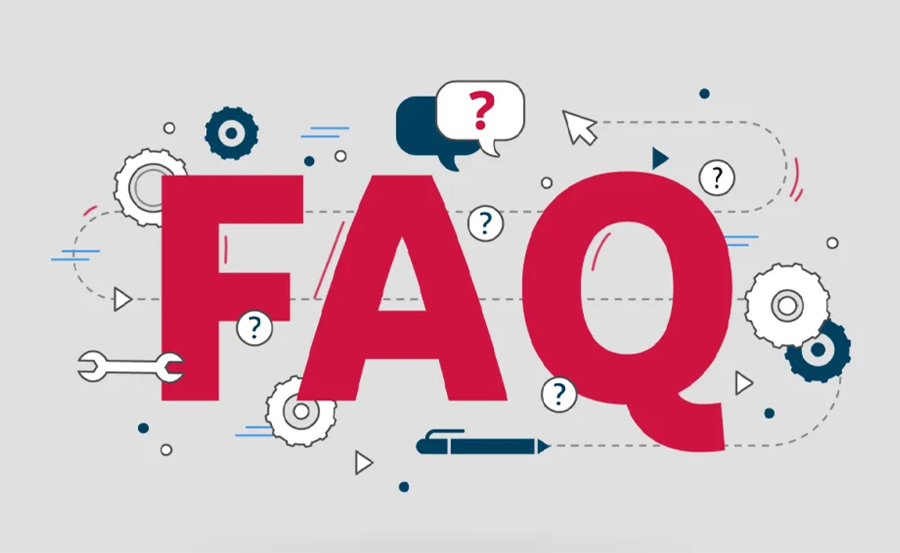
As you embark on your IPTV journey, several questions might arise. Below are answers to commonly asked questions to assist you along the way.
What is Gen IPTV and why is it so popular?
Gen IPTV is a leading subscription service known for its extensive channel selection and reliable service. It’s popular due to its global coverage, high-quality streaming, and user-focused interface that caters to a wide array of tastes and preferences.
Can I watch Gen IPTV channels in my local language?
Yes, Gen IPTV offers channels with multiple language options, and Perfect Player can utilize these settings to provide audio tracks in different languages, enhancing your viewing experience.
Do I need a special device to use Perfect Player?
No special device is needed apart from an Android device. Perfect Player is designed to work seamlessly on Android smartphones and tablets.
How can I optimize my Perfect Player for better performance?
To optimize performance, ensure your app is updated, manage your internet resources effectively, and consider using additional tools like VPNs to enhance security and unlock more content.
Is Gen IPTV compatible with other players besides Perfect Player?
Yes, while Perfect Player is highly recommended for its ease of use, Gen IPTV can be used with other players that support m3u playlists, offering flexibility based on user preference.
Simple Steps to Resolve IPTV Connection Problems

